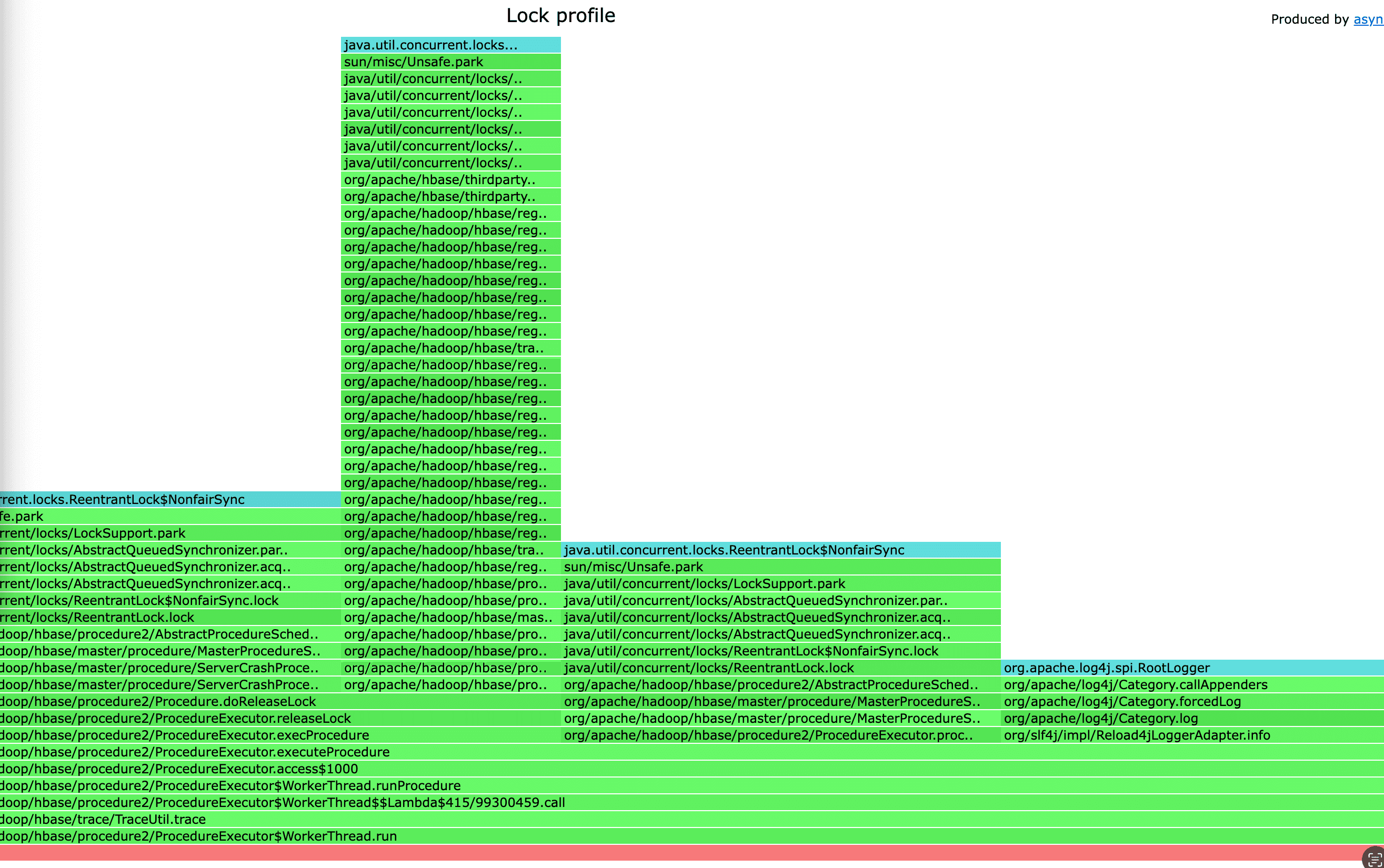- Published on
Async profiler로 Java process 분석하기.
- Authors
- Name
Background
Async Profiler라는 Java Application에 영향을 크게 주지 않으면서 runtime에서 어떤 함수와 어떤 호출을 하는지 조사할 수 있도록 도움을 주는 software를 소개해보려 합니다.
Install
wget https://github.com/jvm-profiling-tools/async-profiler/releases/download/v2.9/async-profiler-2.9-linux-x64.tar.gz
tar -zxvf async-profiler-2.9-linux-x64.tar.gz
Execute
$./profiler.sh
Usage: ./profiler.sh [action] [options] <pid>
Actions:
start start profiling and return immediately
resume resume profiling without resetting collected data
stop stop profiling
dump dump collected data without stopping profiling session
check check if the specified profiling event is available
status print profiling status
meminfo print profiler memory stats
list list profiling events supported by the target JVM
collect collect profile for the specified period of time
and then stop (default action)
Options:
-e event profiling event: cpu|alloc|lock|cache-misses etc.
-d duration run profiling for <duration> seconds
-f filename dump output to <filename>
-i interval sampling interval in nanoseconds
-j jstackdepth maximum Java stack depth
-t profile different threads separately
-s simple class names instead of FQN
-g print method signatures
-a annotate Java methods
-l prepend library names
-o fmt output format: flat|traces|collapsed|flamegraph|tree|jfr
-I include output only stack traces containing the specified pattern
-X exclude exclude stack traces with the specified pattern
-v, --version display version string
--title string FlameGraph title
--minwidth pct skip frames smaller than pct%
--reverse generate stack-reversed FlameGraph / Call tree
--loop time run profiler in a loop
--alloc bytes allocation profiling interval in bytes
--live build allocation profile from live objects only
--lock duration lock profiling threshold in nanoseconds
--total accumulate the total value (time, bytes, etc.)
--all-user only include user-mode events
--sched group threads by scheduling policy
--cstack mode how to traverse C stack: fp|dwarf|lbr|no
--begin function begin profiling when function is executed
--end function end profiling when function is executed
--ttsp time-to-safepoint profiling
--jfrsync config synchronize profiler with JFR recording
--lib path full path to libasyncProfiler.so in the container
--fdtransfer use fdtransfer to serve perf requests
from the non-privileged target
<pid> is a numeric process ID of the target JVM
or 'jps' keyword to find running JVM automatically
or the application's name as it would appear in the jps tool
Example: ./profiler.sh -d 30 -f profile.html 3456
./profiler.sh start -i 999000 jps
./profiler.sh stop -o flat jps
./profiler.sh -d 5 -e alloc MyAppName
$ ./profiler.sh -e lock -d 10 -o flamegraph -f flamegraph.html 1245729
결과 확인.
저장한 flamegraph.html이 있는 디렉터리에서 python3 -m http.server 같은 임시 서버를 띄워 외부에서 접속을 할 수 있도록 변경하면 아래와 같이 웹 UI를 통해 profiling한 결과를 확인할 수 있다.